As I've said in the title, I think it would be useful to have user locations as set in their profile displayed by their posts. Something like below perhaps:
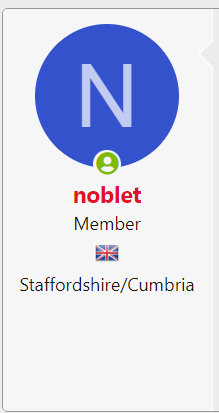
It would only be a small quality of like improvement, but could save people jumping back and forth from profiles to look at the locations. Would be especially helpful in the Market, I think.
It would only be a small quality of like improvement, but could save people jumping back and forth from profiles to look at the locations. Would be especially helpful in the Market, I think.


