Mightyleader
Member
Hi all,
I really want to add CarPlay capability to my A2, Diane. I've seen lots of posts on how to do this but nothing that's tied everything together. First let me attribute thanks to @timmus who knows waaaaay more than me about A2 electrics and who provided insight that I will likely mangle
There's two parts to this process, and they both appear pretty complex:
1. Wiring it all up to work.
2. Physically fitting it in.
So I thought I would document progress as I go. This post is about wiring things up. It also deals with my model A2, a 2005 'Special Edition' with a Concert II radio/CD player unit in by default.
WTF is CAN-Bus?
Those of us who remember old cars are familiar with everything being electrical; feeds from things, power, speakers etc... it's all just electricity. However this is not true for the Audi, it's a German car with advanced systems and everything is electronic.
The A2 uses a communications system called CAN-Bus to inform systems in the car of what's going on. This controls all the things that used to be just electrical, such as ignition switching of powered systems, feed from reverse gear and handbrake etc... This includes the on board entertainment systems, which, if you have fancy things like a full DIS (Driver Information Display) or Steering Wheel Controls, means it's important to know if you want to maintain functionality.
This is a long way of saying you can't just cut out the Audi-provided system and hack any old stereo in there. Your new system must talk CAN-Bus and pretend to be the system that the car is expecting. How to do this?
Here's what I am doing and so far it's looking very promising.
CAN-Bus adapter
First I did a bunch of research (which I'll happily bore you with details of if you're interested) on adapters that can talk CAN-Bus and sit in between the car and my new stereo system.
I settled on the Connects2 CTSAD003.2 Steering Wheel Control Interface.
"Why this one?" I hear you ask. "It says Steering Wheel Control?". Turns out this adapter has ALL the connections necessary and includes a CAN-Bus module. It also support existing steering wheel controls, which I don't have now but may want later and this will save some work in that case.
It is also not listed as being compatible with the A2. After some investigation it turns out that it is compatible with certain models, mine being a late-model 2005 it has some things which might not have been standard before, like having ISO connectors instead of QuadLock.
CarPlay-compatible head unit
After more research I settled on a Sony XAV-AX5550D head unit. I wanted CarPlay, DAB+ Radio as primary functions as well as responsive touch screen at the largest size I could afford. The Sony ticked all the boxes (it also supports Bluetooth, Android Auto and standard radio).
In the box it comes with an ISO adapter cable, this turned out to be important to adapt from the Connects2 cabling to the head unit.
It also comes with a microphone to wire up for voice control via Siri and extension to the USB ports on the back of the head unit in case you want to run the cable outlets to somewhere convenient like the rear cup holder or handbrake tray etc..
Checking it all connects and works
Today I thought I'd just connect it all up without looking to fit it in place (more on this another time).
So I removed the existing Concert II system, using small metal keys which allow it to pop out of the dash easily enough.
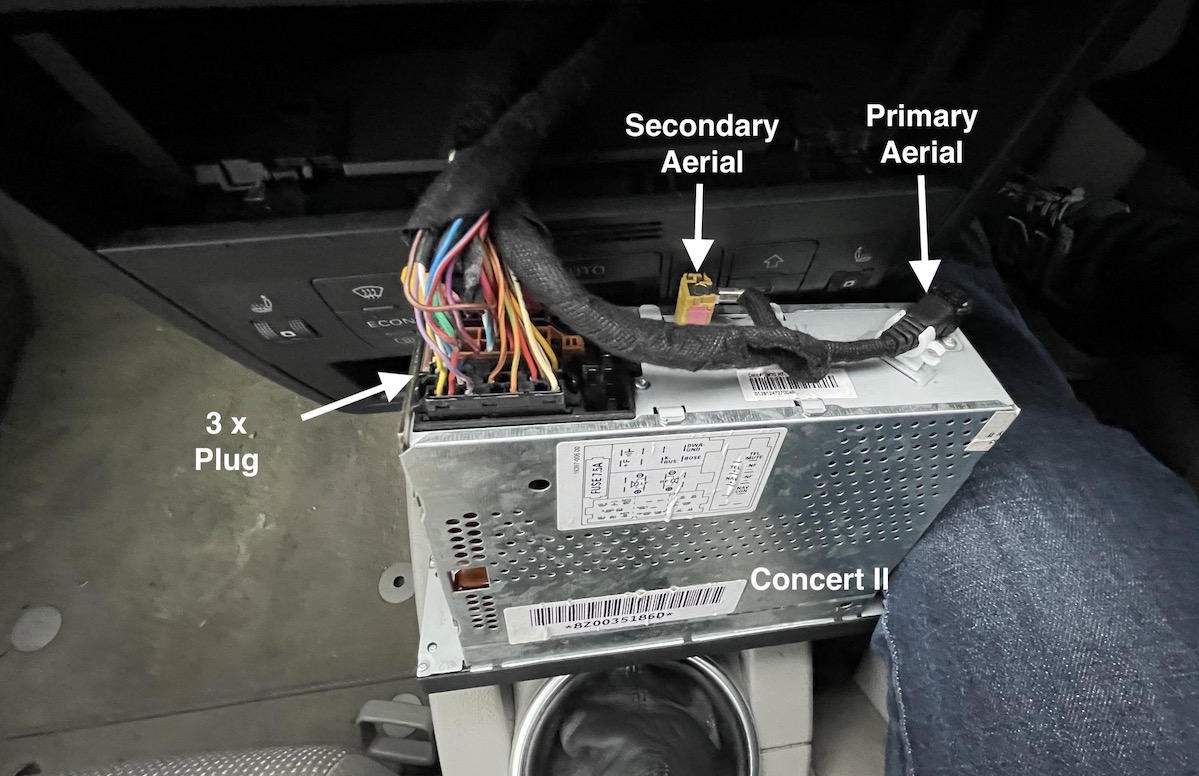
I needed to disconnect the Primary Aerial, Secondary Aerial and 3 plug blocks from the back of the existing system. The Secondary Aerial and the Plug blocks are a bit fiddly so having a small non-conducting tool to help unlatch the connectors is a very good idea to avoid damaging anything.
Once the existing system is out I was able to start adding in the adapter pieces....
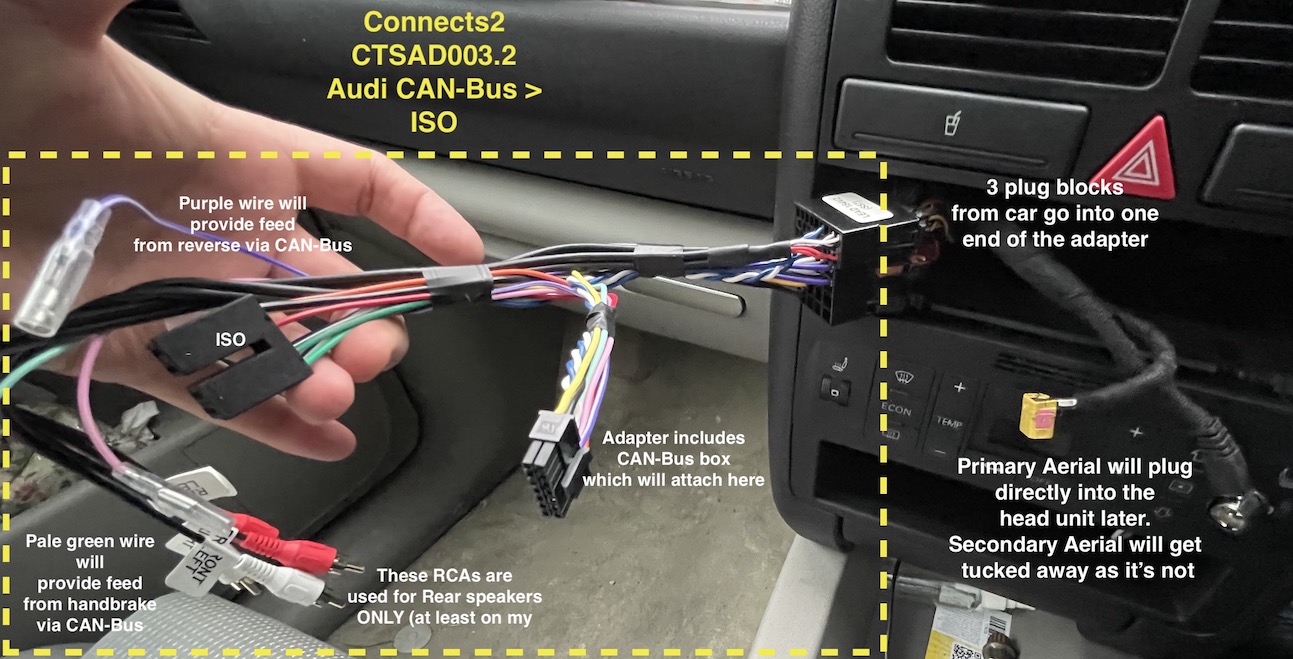
OK, so here's the Connects2 adapter connected to the 3 plug blocks from the car wiring. To the right are the aerial connectors. The Primary one will connect directly to the back of the new head unit, which will need a female to female aerial adapter of it's own which I'll source later.
The secondary aerial is not used with the new head unit, sadly, so I'll cap it with some non-conductive tape and stow it when I do the final fit. I gather that the reason for two aerials (both of which are in the back window is to provide the widest reception for the radio.
Things to note here:
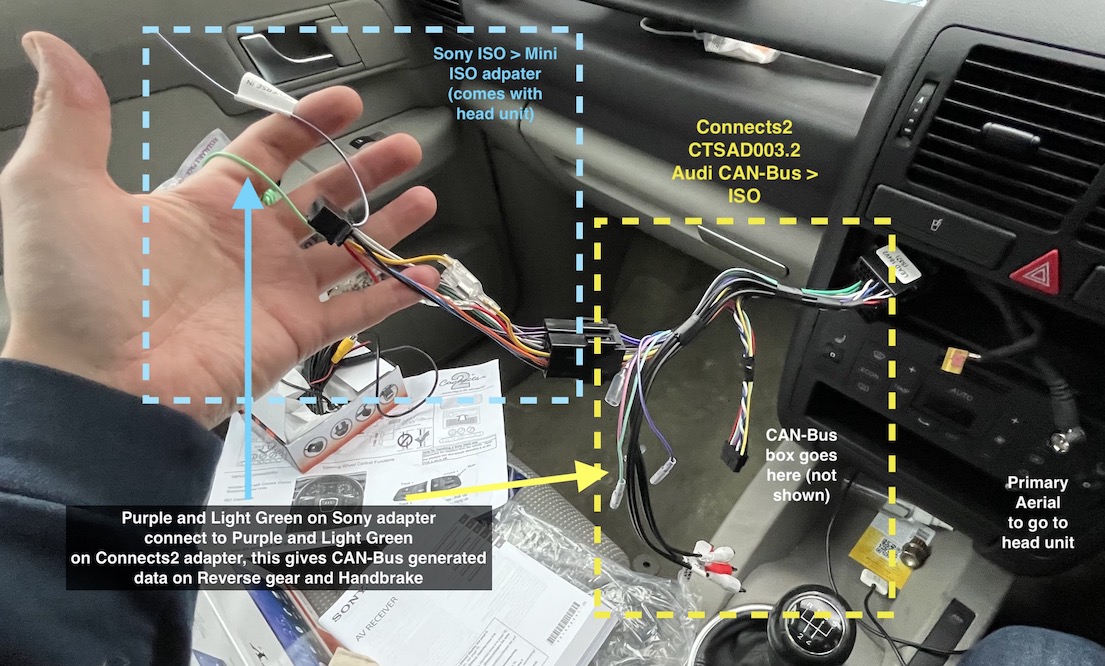
It's starting to get very long and fiddly looking but I've tried to label everything relevant. You can see that the purple and pale green wires I mentioned that are as yet unconnected from the Connects2 adapter have matching collared friends on the Sony adapter. I will connect them with a normal inline splice when I do the final fit, for now I simply used cheap strip connection blocks.
Next I plugged in the Connects2 CAN-Bus module onto the Connects2 adapter and connected the Sony adapter to the head unit, lastly I connected the rear speaker RCA sockets to the rear speaker output on the head unit.
I don't have the adapter I mentioned for the aerial connectors yet but I don't foresee that being problematic so it can wait till I'm ready to connect it all up for real.
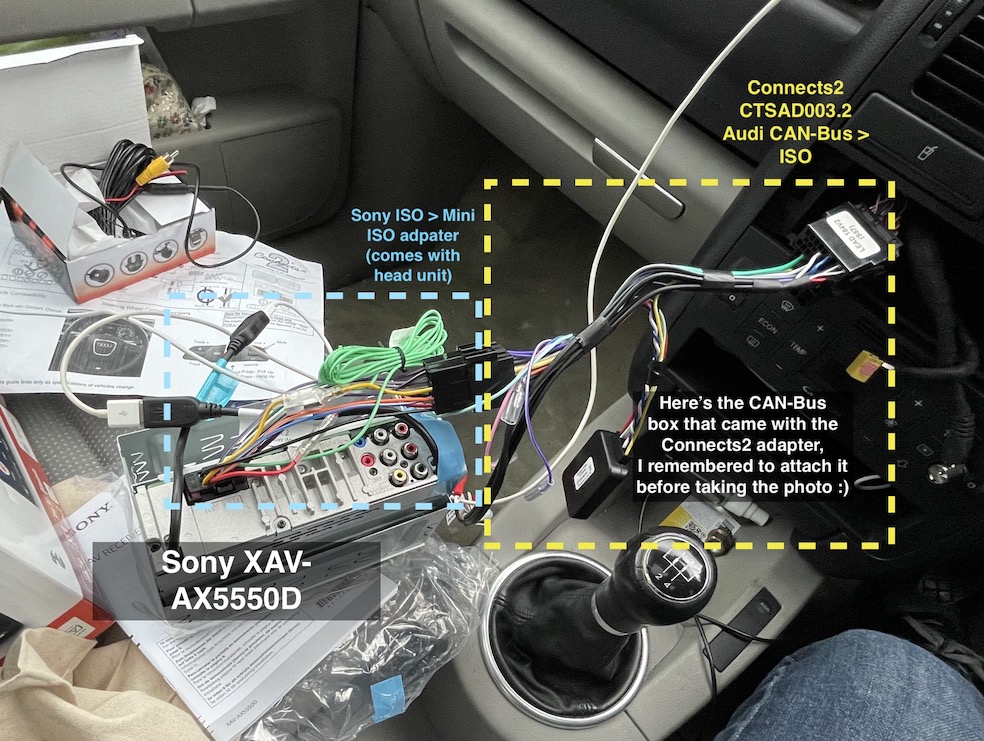
So it's all connected up for an initial test. In the top left corner you can see the box for the reversing camera I'm going to fit. I left that out of this test for now to keep the variables as minimal as possible.
The next step its to turn the head unit on. I chose to test first with the ignition on but the engine off...

It lives!
After setting the demo mode to off, the date and time to something sane and looking at the default Sony interface I decided to test Bluetooth connectivity and stream some music to see if the speakers were connecting OK and sounded good...

That works too! And the sound is great! Balance and Fader are all good and the Sony has a great equaliser (not pictured). OK, let's see if CarPlay works... I connected my iPhone to the back of the Sony unit via a standard USB > Lightning cable....

Awesome, that works too!
And it plays music perfectly...

OK, so I have proved that the various adapters and the CAN-Bus module do everything they need to, the car starts and runs fine still and nothing is broken. I also took the opportunity to test that I can still play audio with the key in but ignition and engine off, that's fine too.
Lastly I connected the camera up and check that reverse gear engaging activated it, that worked too! Sorry I forgot to take a picture of that in all the excitement.
Now I've proven that the setup works, the car is happy and all the functionality is maintained, the next step is to consider how to get this all fitted into the dashboard. That's the next post. Will try to start that this week sometime.
Thanks for bearing with me through a very long post, I'm happy to answer any questions you might have
EDIT: I looked to see if there's a way to change the default control illumination from white to red to match the Audi standard for the time. Sadly there's no choice of colour, however I spoke to a friend who said they solved this by using a red varnish over the buttons which works really well and lasts decently, better than soft touch controls anyway
I really want to add CarPlay capability to my A2, Diane. I've seen lots of posts on how to do this but nothing that's tied everything together. First let me attribute thanks to @timmus who knows waaaaay more than me about A2 electrics and who provided insight that I will likely mangle
There's two parts to this process, and they both appear pretty complex:
1. Wiring it all up to work.
2. Physically fitting it in.
So I thought I would document progress as I go. This post is about wiring things up. It also deals with my model A2, a 2005 'Special Edition' with a Concert II radio/CD player unit in by default.
WTF is CAN-Bus?
Those of us who remember old cars are familiar with everything being electrical; feeds from things, power, speakers etc... it's all just electricity. However this is not true for the Audi, it's a German car with advanced systems and everything is electronic.
The A2 uses a communications system called CAN-Bus to inform systems in the car of what's going on. This controls all the things that used to be just electrical, such as ignition switching of powered systems, feed from reverse gear and handbrake etc... This includes the on board entertainment systems, which, if you have fancy things like a full DIS (Driver Information Display) or Steering Wheel Controls, means it's important to know if you want to maintain functionality.
This is a long way of saying you can't just cut out the Audi-provided system and hack any old stereo in there. Your new system must talk CAN-Bus and pretend to be the system that the car is expecting. How to do this?
Here's what I am doing and so far it's looking very promising.
CAN-Bus adapter
First I did a bunch of research (which I'll happily bore you with details of if you're interested) on adapters that can talk CAN-Bus and sit in between the car and my new stereo system.
I settled on the Connects2 CTSAD003.2 Steering Wheel Control Interface.
"Why this one?" I hear you ask. "It says Steering Wheel Control?". Turns out this adapter has ALL the connections necessary and includes a CAN-Bus module. It also support existing steering wheel controls, which I don't have now but may want later and this will save some work in that case.
It is also not listed as being compatible with the A2. After some investigation it turns out that it is compatible with certain models, mine being a late-model 2005 it has some things which might not have been standard before, like having ISO connectors instead of QuadLock.
CarPlay-compatible head unit
After more research I settled on a Sony XAV-AX5550D head unit. I wanted CarPlay, DAB+ Radio as primary functions as well as responsive touch screen at the largest size I could afford. The Sony ticked all the boxes (it also supports Bluetooth, Android Auto and standard radio).
In the box it comes with an ISO adapter cable, this turned out to be important to adapt from the Connects2 cabling to the head unit.
It also comes with a microphone to wire up for voice control via Siri and extension to the USB ports on the back of the head unit in case you want to run the cable outlets to somewhere convenient like the rear cup holder or handbrake tray etc..
Checking it all connects and works
Today I thought I'd just connect it all up without looking to fit it in place (more on this another time).
So I removed the existing Concert II system, using small metal keys which allow it to pop out of the dash easily enough.
I needed to disconnect the Primary Aerial, Secondary Aerial and 3 plug blocks from the back of the existing system. The Secondary Aerial and the Plug blocks are a bit fiddly so having a small non-conducting tool to help unlatch the connectors is a very good idea to avoid damaging anything.
Once the existing system is out I was able to start adding in the adapter pieces....
OK, so here's the Connects2 adapter connected to the 3 plug blocks from the car wiring. To the right are the aerial connectors. The Primary one will connect directly to the back of the new head unit, which will need a female to female aerial adapter of it's own which I'll source later.
The secondary aerial is not used with the new head unit, sadly, so I'll cap it with some non-conductive tape and stow it when I do the final fit. I gather that the reason for two aerials (both of which are in the back window is to provide the widest reception for the radio.
Things to note here:
- I forget to take a picture with the CAN-Bus module connected, however I have labelled where it goes and you will see it in later pics.
- There are enough RCA sockets for front and rear speakers. In my case I only need them for the Rear speakers as the front ones are connected already through the adapter harness.
- There are four flying leads, mostly not quite pictured. They provide a feed from the CAN-Bus module to various inputs on a replacement head unit. In this case there are two that I am particularly interested in: the Pale green wire will feed the status of the handbrake, and the purple wire will feed the status of the reverse gear. The reverse gear will tell the new head unit where I am reversing so it can auto switch to the rear camera input. I plan to add a rear camera and run the cable to the back of the head unit as a separate project.
- There are no power lines to splice in and no need to hunt for an ignition-powered feed. All this is provided by the adapter and CAN-Bus module.
- There was a note on the adapter instructions saying that Sony head units need you to open up the CAN-Bus module and change a dip switch. It was pretty simple, the module box opens with a fingernail and the dip switches are on the circuit board underside.
It's starting to get very long and fiddly looking but I've tried to label everything relevant. You can see that the purple and pale green wires I mentioned that are as yet unconnected from the Connects2 adapter have matching collared friends on the Sony adapter. I will connect them with a normal inline splice when I do the final fit, for now I simply used cheap strip connection blocks.
Next I plugged in the Connects2 CAN-Bus module onto the Connects2 adapter and connected the Sony adapter to the head unit, lastly I connected the rear speaker RCA sockets to the rear speaker output on the head unit.
I don't have the adapter I mentioned for the aerial connectors yet but I don't foresee that being problematic so it can wait till I'm ready to connect it all up for real.
So it's all connected up for an initial test. In the top left corner you can see the box for the reversing camera I'm going to fit. I left that out of this test for now to keep the variables as minimal as possible.
The next step its to turn the head unit on. I chose to test first with the ignition on but the engine off...
It lives!
After setting the demo mode to off, the date and time to something sane and looking at the default Sony interface I decided to test Bluetooth connectivity and stream some music to see if the speakers were connecting OK and sounded good...
That works too! And the sound is great! Balance and Fader are all good and the Sony has a great equaliser (not pictured). OK, let's see if CarPlay works... I connected my iPhone to the back of the Sony unit via a standard USB > Lightning cable....
Awesome, that works too!
And it plays music perfectly...
OK, so I have proved that the various adapters and the CAN-Bus module do everything they need to, the car starts and runs fine still and nothing is broken. I also took the opportunity to test that I can still play audio with the key in but ignition and engine off, that's fine too.
Lastly I connected the camera up and check that reverse gear engaging activated it, that worked too! Sorry I forgot to take a picture of that in all the excitement.
Now I've proven that the setup works, the car is happy and all the functionality is maintained, the next step is to consider how to get this all fitted into the dashboard. That's the next post. Will try to start that this week sometime.
Thanks for bearing with me through a very long post, I'm happy to answer any questions you might have
EDIT: I looked to see if there's a way to change the default control illumination from white to red to match the Audi standard for the time. Sadly there's no choice of colour, however I spoke to a friend who said they solved this by using a red varnish over the buttons which works really well and lasts decently, better than soft touch controls anyway



