Attached something never before available to my knowledge¹, a VCDS label file for the FSI ECU in English.
This file can be used with all versions of VCDS, Lite (Registered or Unregistered) or Full.
Prior to this point the text that appears with FSI VCDS ECU Measuring and Basic Settings groups is generated by VCDS on a best guess basis, and while correct is often vague and not very helpful. This new label file improves matters, for example
Previous existing Default
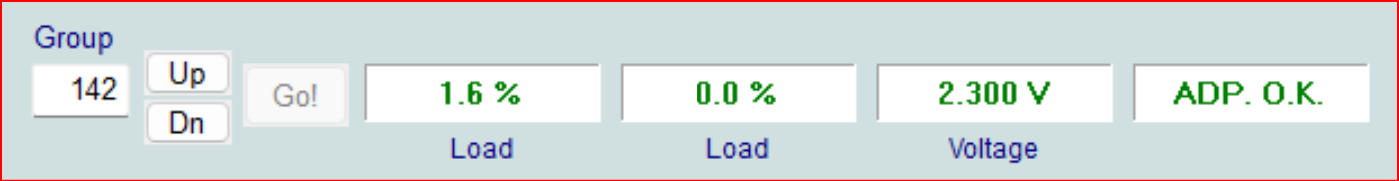
With this new label file.
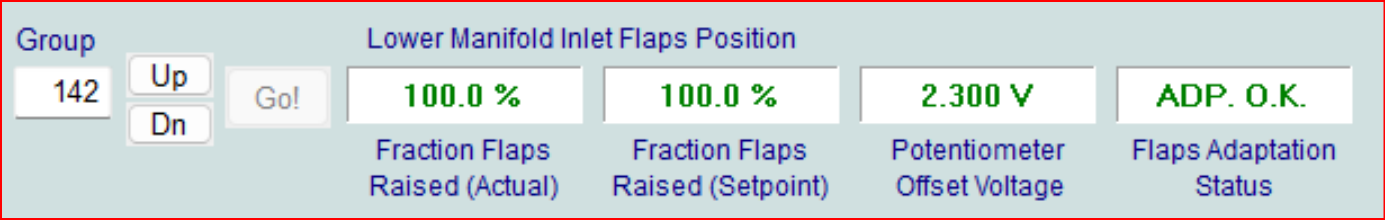
This new label file is not original but a translation of a German file kindly provided by Ross-Tech and sourced by Mac (@PlasticMac ) - thanks and for the continued translation support. Special thanks to Seb (@Seb_Gurkyh ) with translation without whom there would have be major blunders as well as nuances of subtle meanings that would have been lost and missed fine detail.
Attached is Revision 1.00, check occasionally for later revisions which will always be attached to this post #1. Use at your own risk.
Whilst a large number of work hours has been put into this label file it is still very much a work in progress. With limited familiarity of many groups only a few groups have been customised, contributions are welcome, post suggestions below or any other general comments.
Andy
Download Instructions (Assumes basic Windows skills)
1. Download the attached file
2. Critical. Change the file type of the download file from txt to lbl, ignore the subsequent Windows warning, I have to click 'Yes' to force the change. The file should now have a name of 036-906-013-BAD.lbl
2. Move or place a copy of this renamed file in the VCDS label files subfolder. This is normally found by C:>Ross-Tech>VCDS>Labels.
The file will now always load automatically² with VCDS which can be checked by starting VCDS, navigating to Measuring Blocks (08) after Select>Engine and viewing group 142 - it should match the above screenshot.
¹ This statement was true 4 weeks ago at time of draft - See post 3!.
² If subsequently you wish to stop using this label file delete 036-906-013-BAD.lbl in the VCDs subfolder.
This file can be used with all versions of VCDS, Lite (Registered or Unregistered) or Full.
Prior to this point the text that appears with FSI VCDS ECU Measuring and Basic Settings groups is generated by VCDS on a best guess basis, and while correct is often vague and not very helpful. This new label file improves matters, for example
Previous existing Default
With this new label file.
This new label file is not original but a translation of a German file kindly provided by Ross-Tech and sourced by Mac (@PlasticMac ) - thanks and for the continued translation support. Special thanks to Seb (@Seb_Gurkyh ) with translation without whom there would have be major blunders as well as nuances of subtle meanings that would have been lost and missed fine detail.
Attached is Revision 1.00, check occasionally for later revisions which will always be attached to this post #1. Use at your own risk.
Whilst a large number of work hours has been put into this label file it is still very much a work in progress. With limited familiarity of many groups only a few groups have been customised, contributions are welcome, post suggestions below or any other general comments.
Andy
Download Instructions (Assumes basic Windows skills)
1. Download the attached file
2. Critical. Change the file type of the download file from txt to lbl, ignore the subsequent Windows warning, I have to click 'Yes' to force the change. The file should now have a name of 036-906-013-BAD.lbl
2. Move or place a copy of this renamed file in the VCDS label files subfolder. This is normally found by C:>Ross-Tech>VCDS>Labels.
The file will now always load automatically² with VCDS which can be checked by starting VCDS, navigating to Measuring Blocks (08) after Select>Engine and viewing group 142 - it should match the above screenshot.
¹ This statement was true 4 weeks ago at time of draft - See post 3!.
² If subsequently you wish to stop using this label file delete 036-906-013-BAD.lbl in the VCDs subfolder.
Attachments
Last edited:
