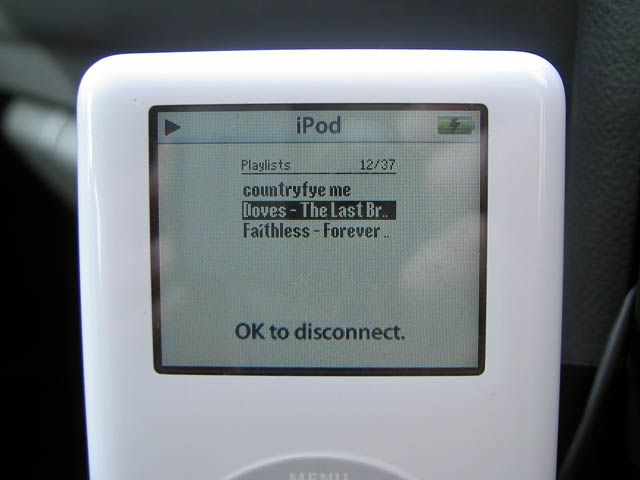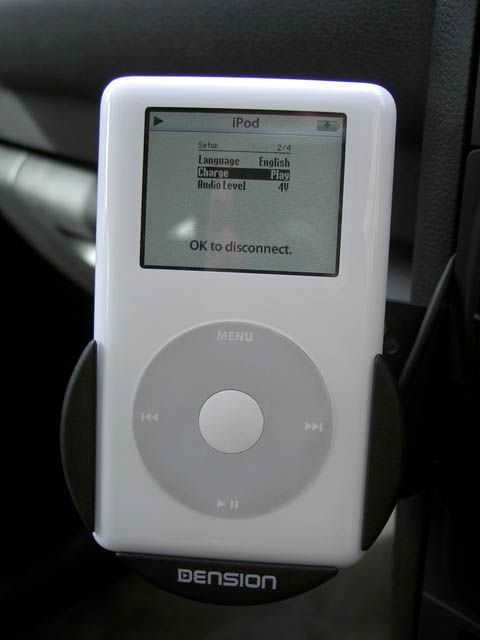JimbobA2TDiSport
Member
Just fitted a ice link plus to my factory concert single CD. I went for the one with a cradle even though the Ice-Link website says my 30G photo ipod wont fit. I read on a US site that it would and crossed my fingers. well the iPod does fit and it works a treat.
Thoughts so far.
Its a really neat job, the cradle doesn't look out of place at all and blends in well. The Ipod charges while connected and its really slickly integrated.
You have a larger font display thats easier to read when plugged in. you can switch to the normal iPod display and interface if required.
While in IceLink mode the iPods front controls don't function except for activating the back light if its gone off.
The stereo controls for skip back and forwards, fast forward/reverse all work. The iPod pauses if you switch to radio or CD and you can directly select your first 5 playlists using discs 1-5 on the changer controls. disc 6 enters the IceLink menu where you can navigate to your other playlists and tunes and enter the set up screens
Its a shame that the audi radio doesn't leave buttons 1-6 on the front of the radio for Cd selection, this would give instant menu access with button 6. you have to use the disc -/+ buttons to select the disc number. The Icelink is clever enough to handle this leaving a short pause before doing anything but it does mean multiple presses to select a playlist or the menu. The easiest way of initially choosing music is to start playing and then insert into the cradle
One small complaint. unless you set the iPods back light timer to be always on the backlight will turn off after 1-20 secs or whatever is set. You can set this to permanent but then it runs down the battery quicker while not attached in the car. Its a shame the interface couldn't "force" the backlight to stay on somehow. this may not be a problem on a B&W iPod but the colour screen one is impossible to see the display without the backlight. not a major issue as you can just touch the click wheel to activate the light instantly. Also its a shame that when you skip tracks on the head unit it doesn't turn the back light on either. Being as I maninly now use the iPod in the car my backlight is on permanently (you can switch off by holding down Menu when you want to put in your pocket)
The sound quality is excellent and easily matches the quality from the quality 3.5mm jack to 2 phono lead I used with my old stereo (A flat screen Panasonic usin in my old car. now installed in the wifes tigra)
All in all I wouldn't hesitate to recommend the Ice-Link system to anyone. It seems a little expensive for what is essentially a small heat shrink wrapped circuit board, a cradle and a wiring harness but the convenience and integration with the nice looking Audi head unit is worth every penny. I really didn't fancy fitting an after market head unit with those balnking pieces either side. The concert unit just looks right in my opinion.
Hope this has been handy for somebody. It answers most of the questions I had before taking the plunge
Fitting details and pictures to follow. (took me nearly an hour, of which at least half was trying to find my tools!)
A2 TDi Sport. Crystal Blue
Thoughts so far.
Its a really neat job, the cradle doesn't look out of place at all and blends in well. The Ipod charges while connected and its really slickly integrated.
You have a larger font display thats easier to read when plugged in. you can switch to the normal iPod display and interface if required.
While in IceLink mode the iPods front controls don't function except for activating the back light if its gone off.
The stereo controls for skip back and forwards, fast forward/reverse all work. The iPod pauses if you switch to radio or CD and you can directly select your first 5 playlists using discs 1-5 on the changer controls. disc 6 enters the IceLink menu where you can navigate to your other playlists and tunes and enter the set up screens
Its a shame that the audi radio doesn't leave buttons 1-6 on the front of the radio for Cd selection, this would give instant menu access with button 6. you have to use the disc -/+ buttons to select the disc number. The Icelink is clever enough to handle this leaving a short pause before doing anything but it does mean multiple presses to select a playlist or the menu. The easiest way of initially choosing music is to start playing and then insert into the cradle
One small complaint. unless you set the iPods back light timer to be always on the backlight will turn off after 1-20 secs or whatever is set. You can set this to permanent but then it runs down the battery quicker while not attached in the car. Its a shame the interface couldn't "force" the backlight to stay on somehow. this may not be a problem on a B&W iPod but the colour screen one is impossible to see the display without the backlight. not a major issue as you can just touch the click wheel to activate the light instantly. Also its a shame that when you skip tracks on the head unit it doesn't turn the back light on either. Being as I maninly now use the iPod in the car my backlight is on permanently (you can switch off by holding down Menu when you want to put in your pocket)
The sound quality is excellent and easily matches the quality from the quality 3.5mm jack to 2 phono lead I used with my old stereo (A flat screen Panasonic usin in my old car. now installed in the wifes tigra)
All in all I wouldn't hesitate to recommend the Ice-Link system to anyone. It seems a little expensive for what is essentially a small heat shrink wrapped circuit board, a cradle and a wiring harness but the convenience and integration with the nice looking Audi head unit is worth every penny. I really didn't fancy fitting an after market head unit with those balnking pieces either side. The concert unit just looks right in my opinion.
Hope this has been handy for somebody. It answers most of the questions I had before taking the plunge
Fitting details and pictures to follow. (took me nearly an hour, of which at least half was trying to find my tools!)
A2 TDi Sport. Crystal Blue