Malcyb
Member
Morning,
I’ve found similar threads on this subject before but there were still a few things unclear to me. My FSi has a Chorus II head unit, no CD changer and no steering wheel controls. I would like to be able to stream BT audio to the head unit for a modest outlay and hopefully not too much effort. I read that one of these will plug into the CD changer connector at the back of the head unit…

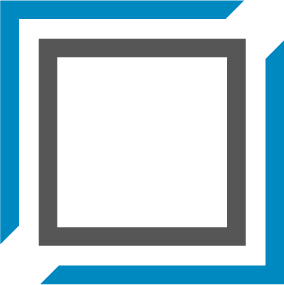 www.musikimauto.de
www.musikimauto.de
Am I right in thinking though that, given there’s no CD changer installed, some coding would be required using VCDS to make it work? If so, exactly what coding is required and would this be safe and simple for a VCDS novice to do if I stumped up the $99 to licence my copy of VCDS lite, or does it require full fat VCDS?
If there are better alternatives to this bluemusic adaptor I’d be curious, however note that I just want it to do one thing well, that is to stream audio, i don’t want the bells and whistles that a parrot might offer. To cut to the chase, I’ve fitted a Carplay/Android Auto console to the top of the dash which I can connect my phone to. It supports audio output via FM transmission (which is not great quality TBH), Aux connection (I don’t want too many cables running around) or Bluetooth transmission. So I want to exploit the latter while interacting with my phone on the console which, besides the quality of audio on FM transmission, works very well.
I’ve found similar threads on this subject before but there were still a few things unclear to me. My FSi has a Chorus II head unit, no CD changer and no steering wheel controls. I would like to be able to stream BT audio to the head unit for a modest outlay and hopefully not too much effort. I read that one of these will plug into the CD changer connector at the back of the head unit…

BlueMusic Bluetooth Audio for Audi A2 A3 8L 8P A4 B5 B6 B7 A6 A8 TT 8
Suitable for A2, A3/A4/TT up to approx 2006, A6 up to 2003, A8 up to 2002 Music is transmitted to the radio via Bluetooth supports track control with steeri
Am I right in thinking though that, given there’s no CD changer installed, some coding would be required using VCDS to make it work? If so, exactly what coding is required and would this be safe and simple for a VCDS novice to do if I stumped up the $99 to licence my copy of VCDS lite, or does it require full fat VCDS?
If there are better alternatives to this bluemusic adaptor I’d be curious, however note that I just want it to do one thing well, that is to stream audio, i don’t want the bells and whistles that a parrot might offer. To cut to the chase, I’ve fitted a Carplay/Android Auto console to the top of the dash which I can connect my phone to. It supports audio output via FM transmission (which is not great quality TBH), Aux connection (I don’t want too many cables running around) or Bluetooth transmission. So I want to exploit the latter while interacting with my phone on the console which, besides the quality of audio on FM transmission, works very well.
